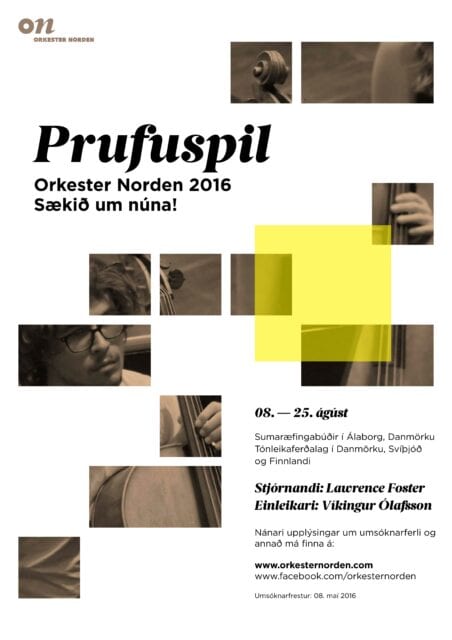This year’s summer tour will feature conductor Lawrence Foster and soloist Vikingur Ólafsson. The orchestra will be comprised of about 80 musicians and will tour from August 8 to August 25. Please see the details below on how to participate. You need to submit a video so we can see you play.
Join us this year – what to do:
1. First, download the audition sheet music by filling out the application form, and familiarize yourself with the material.
Practice it carefully before recording the video.
2. Make a video where we can see you play the material.
For some tips on how to make a video, click further down the page.
3. Fill out the application form and upload the video through our application system.
Deadline
You must submit your application by May 8, 2016, and you will get an answer at the beginning of June. Good luck!
Rules for participation
Even if you do not meet all the eligibility criteria, we still encourage you to apply. You will be considered for any potential vacancies in the orchestra.
Who can join?
You can join if you are a student at a conservatory in Scandinavia or the Baltic states, or if you are a citizen of one of these countries and attend a conservatory in another country.
Your age
You must be at least 15 years old, and you must not be more than 25 years old at the time the orchestra is assembled.
About the audition material
The material for your video audition is usually a solo piece for your instrument – often a movement from a concert, a sonata, etc. In addition, there may be excerpts from the orchestral parts.
Special auditions for concertmaster
If you want to apply for the concertmaster position, you must submit a video in which you perform some special material. When you audition for concertmaster, you are automatically considered for tutti violin in general and must therefore only submit one audition, where you check the box for concertmaster position.
About the professional staff involved in Orkester Norden
If you make it past the audition, you will work with professional instructors and play in large concert halls with renowned conductors and soloists.
Questions?
If you have any other questions, please contact us:post@orkesternorden.com
How to make your video for ON
When you record your video, the most important aspect is your performance. We should be able to see you play. You must also be able to play the material. The sound quality is important too, because we want to hear you play. Moreover, we would like to experience the fact that you love to play!
The enrollment link gives you access to the upload video. The film must be in MP4/MPEG4 file format.
Which camera should I shoot with?
Use the best camera you have access to. Of course, there is a difference between an iPhone and a professional camera, but we really just want to see a film in which you play your material – and it is to your advantage to use an external microphone connected to the camera. The camera should be placed in a holder/tripod mount that fits your camera, iPad or smartphone, so it stays on the tripod.
Get help with your video
Alternatively, if you have a good friend who has made a video before, he or she may be able to help you, and that makes it a little more fun. The more familiar this person is with their equipment, the better the video clip. If this person is used to shooting with an iPhone, it will be easier for him or her to film with the iPhone than a big new camera.
Or ask your school if they will help. Perhaps there is a sound engineer who understands video and editing. Maybe he has the equipment to help.
You can also do it yourself, but this requires testing the position of your face and instrument in the picture. Make sure you sit in the same place again after you have turned on the camera. However, it is best to work with someone.
If you do not have a microphone and believe that the sound is good enough for us to hear you play, you can also send it in.
How to – the technical aspects:
- What you need: a tripod and a tripod mount that fits your camera, iPad or smartphone, so it stays on the tripod.
- Remember to film vertically when using a smartphone or iPad
- A microphone: for example, an IRIG stereo microphone, which can be connected to a smartphone or iPad.
- Film in a room with natural daylight, so you don’t have to use any additional light when filming.
- Film in a place without noise, and sit in a chair that does not squeak when you play.
- Film at a distance of about 1.5–3 meters away from the camera so we can see your face, your hands and your instrument.
- Use a room with good acoustics – avoid too much reverb.
- Light source: Do a test and listen to the recording. How is the sound? Is the microphone placed in the right place?
A helpful editing tip
If you need to cut the video at the beginning or end, you can, for example, use Pinnacle Studio or another video editing tool.
Further information: www.orkesternorden.com
Facebook site: www.facebook.com/orkesternorden